Express in Creative ways with Emoji on your iPhone
Enough with plain notes, Text Messages ad email! now it's time to Express yourself in new and creative ways with Emoji! and it's Free!
Want one?? this is how it works :
Step 1: Download this free app from the App Store.
Step 2: Launch the app and tap “ok, let’s do this”.
Step 3: Go to Settings > General > Keyboard > International Keyboard > Add New Keyboard > Emoji.
Step 4: Reboot your iPhone.
You can now get emoji icons on your iPhone. To bring up the emoji keyboard, launch your Notes.app and tap the little “globe” icon next to the space key.
If you send an email containing emoji icons, the person you send the email to must have emoji enabled too. For some reason, I wasn’t able to use emoji icons in the Email.app. It worked great for notes though.
It's work for me, How is it working for you?
Source : iphonedownloadblog
Want one?? this is how it works :
Step 1: Download this free app from the App Store.
Step 2: Launch the app and tap “ok, let’s do this”.
Step 3: Go to Settings > General > Keyboard > International Keyboard > Add New Keyboard > Emoji.
Step 4: Reboot your iPhone.
You can now get emoji icons on your iPhone. To bring up the emoji keyboard, launch your Notes.app and tap the little “globe” icon next to the space key.
If you send an email containing emoji icons, the person you send the email to must have emoji enabled too. For some reason, I wasn’t able to use emoji icons in the Email.app. It worked great for notes though.
It's work for me, How is it working for you?
Source : iphonedownloadblog


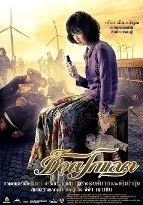

Komentar
Posting Komentar